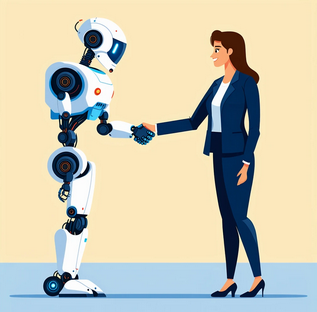
Introduction
Ever wondered how you can quickly set up a blog and build an information scraper using A.I.? I built this blog and an automated Discord community analysis tool in just 5 hours, leveraging ChatGPT for content creation and GitHub Copilot for coding inside Visual Studio Code.
The tool I developed is designed for business owners who want data-driven insights from Discord communities. By analyzing engagement rates, member activity ratios, and other key metrics, businesses can identify opportunities for growth, engagement strategies, and market trends.
How I Built the Tool
1. Setting Up the Environment
Before diving into coding, I set up a simple yet powerful workflow to ensure rapid development:
- IDE: Visual Studio Code – A lightweight and efficient development environment.
- A.I. Coding Assistant: GitHub Copilot – To accelerate coding and automate repetitive tasks.
- Programming Language: Python – Due to its simplicity and extensive library support.
- Libraries Used:
seaborn– For enhanced data visualization.matplotlib– To generate visual data insights.pandas– For data processing and analysis.numpy– For efficient numerical operations.
- Data Storage:
.txtfiles for structured insights.
2. Scraping Discord Community Data
To collect useful data, I built a Python script that extracts key community data using Discord’s API. The scraper pulls:
- Total number of members in a Discord server.
- Number of active users (those participating in discussions).
- Engagement rate (active members vs. total members).
- Activity ratios (active vs. inactive members).
- Growth trends over time.
The scraper runs through a list of Discord servers, collecting real-time metrics and generating detailed reports in .txt and .png formats for easy visualization.
Code Example: Extracting Member Count
import discord
from discord.ext import commands
intents = discord.Intents.default()
intents.members = True
bot = commands.Bot(command_prefix="!", intents=intents)
@bot.event
async def on_ready():
guild = bot.get_guild(YOUR_SERVER_ID)
print(f"Total Members: {guild.member_count}")
await bot.close()
bot.run('YOUR_BOT_TOKEN')This snippet fetches the total number of members in a given Discord server.
3. Analyzing and Visualizing Data
Once the data is collected, it needs to be processed and visualized. Using pandas, I clean and structure the data, making it easy to analyze. Then, with seaborn and matplotlib, I create detailed charts highlighting engagement levels, activity distributions, and market trends.
This visual data helps business owners make informed decisions, whether it’s improving their community management strategies or identifying key trends in online discussions.
Why This Tool is a Game-Changer for Businesses
Key Metrics and What They Mean
1. Engagement Rate (Found in analysis_report.txt and Visualizations)
- Definition: The percentage of total members who are actively engaging in the community.
- Business Impact:
- High engagement (>20%) = Active and thriving community.
- Low engagement (<5%) = Possible retention issues or stagnation.
- Identifies opportunities to increase user participation.
2. Active/Inactive Ratio (Found in activity_ratio_report.txt)
- Definition: The number of inactive members per active member.
- Business Impact:
- High inactive count may indicate the need for better engagement tactics.
- A 1:1 ratio suggests a well-maintained, highly engaged community.
- Helps businesses measure retention success.
3. Community Size (Found in engagement_analysis.png)
- Definition: Total member count in a Discord server.
- Business Impact:
- Large communities (10,000+ members) may struggle with engagement.
- Smaller communities (<1,000 members) often have stronger personal interactions.
- Helps benchmark your own community growth.
4. Activity Matrix (Found in activity_matrix.png)
- Definition: A visual representation of engagement vs. activity levels.
- Business Impact:
- High engagement + high activity = Model community to learn from.
- Low engagement + low activity = Signals a need for improvement.
- Bubble size = Overall market potential.
5. Market Overview (Found in analysis_report.txt)
- Definition: Aggregated insights across multiple communities.
- Business Impact:
- Benchmark industry standards for engagement and size.
- Identify the most successful communities.
- Understand total market opportunities.
How Businesses Can Apply These Insights
For Community Managers
Managing an online community isn’t just about growing numbers—it’s about engagement. With this tool, community managers can:
- Improve onboarding processes for better retention.
- Organize community events to boost engagement.
- Use A/B testing for different engagement strategies.
- Remove inactive users to improve overall activity ratios.
For Businesses
A well-managed Discord community can serve as a powerful marketing and customer engagement tool. Businesses can use these insights to:
- Identify top-performing communities to study and learn from.
- Implement successful engagement tactics in their own Discord groups.
- Benchmark against competitors to see where they stand.
- Find the best communities to engage with for marketing and outreach.
For Market Researchers
- Analyze trends in online engagement across industries.
- Predict the future growth of niche online communities.
- Study retention tactics used by the most engaged Discord groups.
Challenges and Lessons Learned
Although the project took just 5 hours, there were some challenges:
- Handling Rate Limits: Discord’s API has request limits, so implementing delays between requests was necessary.
- Data Cleaning: Some communities had incomplete or inconsistent data, requiring preprocessing.
- Visualization Optimization: Choosing the best charts and graphs to present insights effectively took some trial and error.
The biggest takeaway? A.I. speeds up development, but understanding business needs and data interpretation is key to making a tool truly valuable.
Use the Free Discord Community Information Lookup Tool
If you’re a business owner or community manager looking to gain valuable insights from Discord communities, check out my free Discord Community Information Lookup Tool. It provides detailed analytics on engagement, activity levels, and growth trends to help you make informed decisions.
Use the Free Discord Tool Here
Final Thoughts
Building this tool and writing this blog took just 5 hours thanks to the power of A.I. tools like ChatGPT and GitHub Copilot. Whether you’re looking to automate data analysis or grow your online presence, leveraging A.I. can be a game-changer for your business.
By making data-driven decisions, you can improve engagement, optimize community management, and stay ahead of trends in your industry.
Got thoughts on this tool? Have suggestions for improvement? Check it out on my Github Page, and Contact Me via email for revisions.